 TreeTime#
TreeTime#
Linked Trees for Notes, Tasks, and Structured Data#
TreeTime is a tool for keeping, organizing and analyzing information using separate cross-linked hierarchies. Unlike flat lists, spread sheets, or single-view apps, the same data item can appear in multiple trees at the same time — giving you flexible, multi-perspective sorting, categorising, and calculation.
Python Package Download / Windows Download / Linux Documentation Source Code Report Issues
-
What is TreeTime?#
TreeTime is a light-weight data manager that arranges your data in trees — units and sub-units.
Each data object can belong to several trees at the same time, allowing nested mathematical operations and exports to different graphic formats.
→ Read an explanation: What is a Tree? -
Why linked trees?#
Most planners and note apps force you into one hierarchy.
TreeTime lets you structure the same data simultaneously in different hierarchies — combining the power of a database and the graphical ease of spreadsheets. -
What can it do?#
- recursive calculations (sums, ratios, durations),
- hierarchical text operations, sorting, and time tracking,
- flexible views for planning, analysis, and documentation, with different export options.
→ See a List of Features.
-
Use TreeTime to#
- Take notes, create mind-maps, plan tasks, projects, timelines, trace time,
- Categorize items and calculate totals and subtotals, ratios and subratios,
- Export to web pages and images, present live using a web server.
→ See the Full Documentation.
TreeTime#
- is Open Source and free in every sense,
- runs offline, either from a non-install program file, or via Python/PyPi,
- stores data in plain text files.
→ See Links and Instructions.
Gallery#
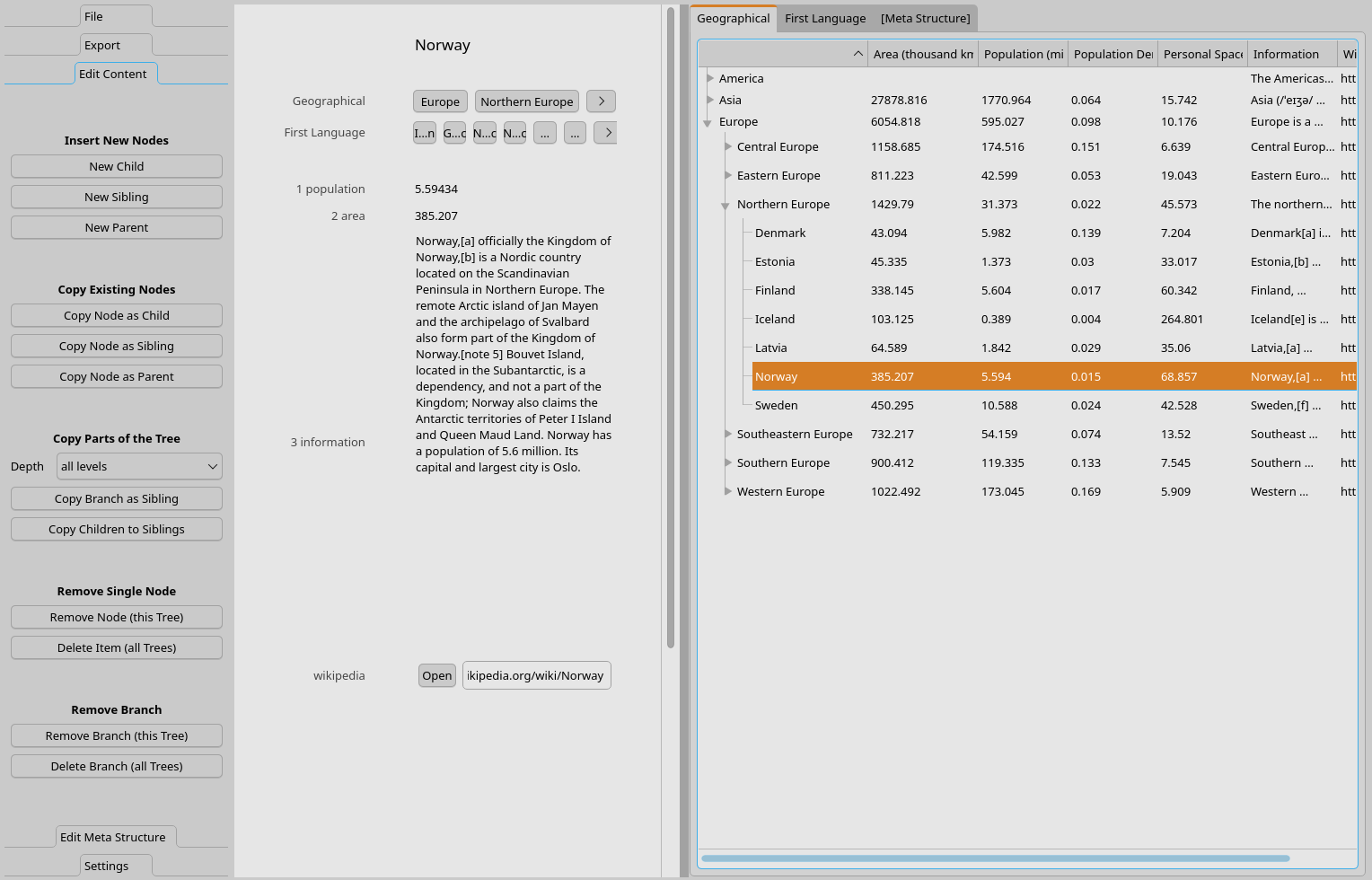 |
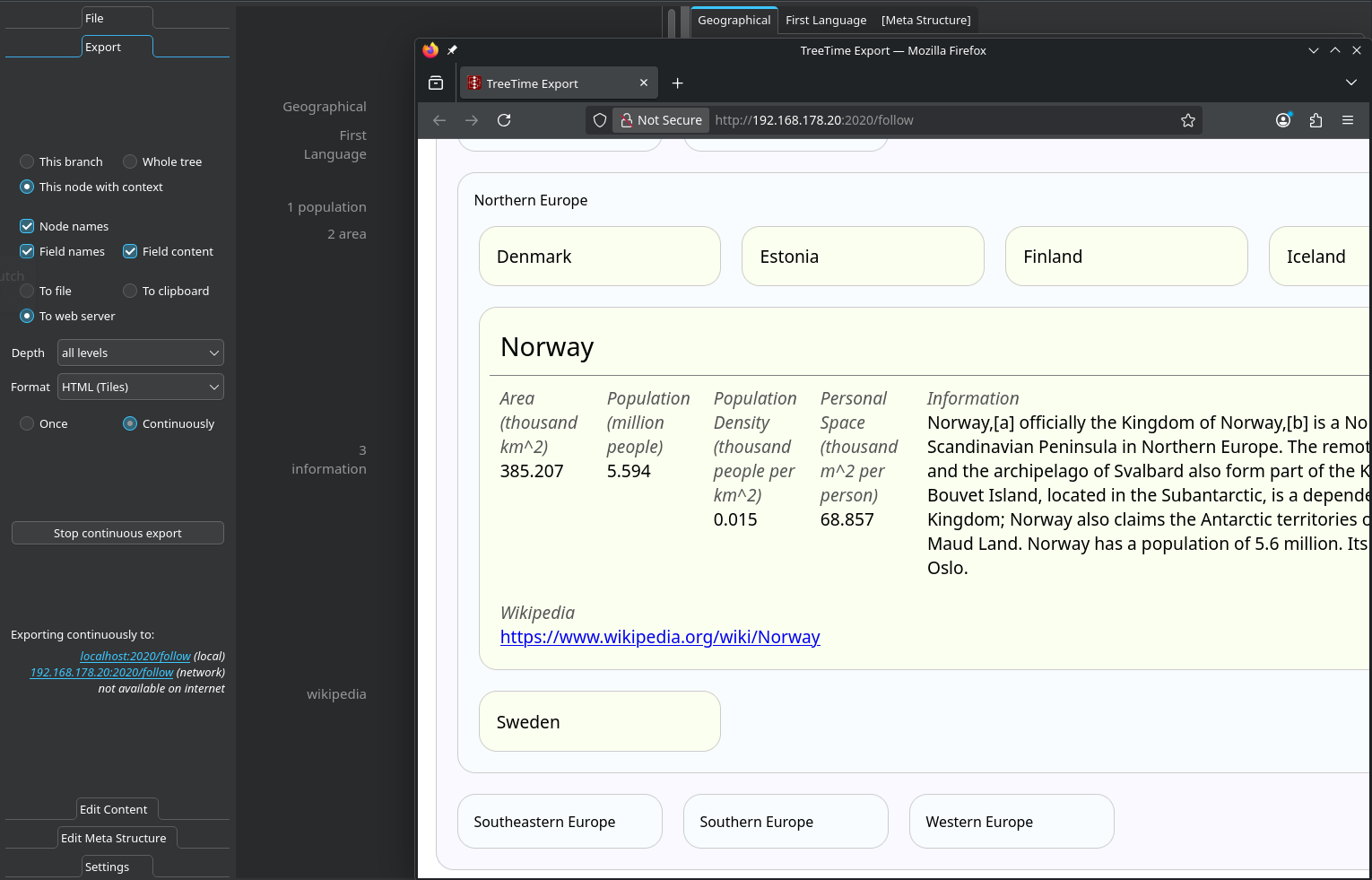 |
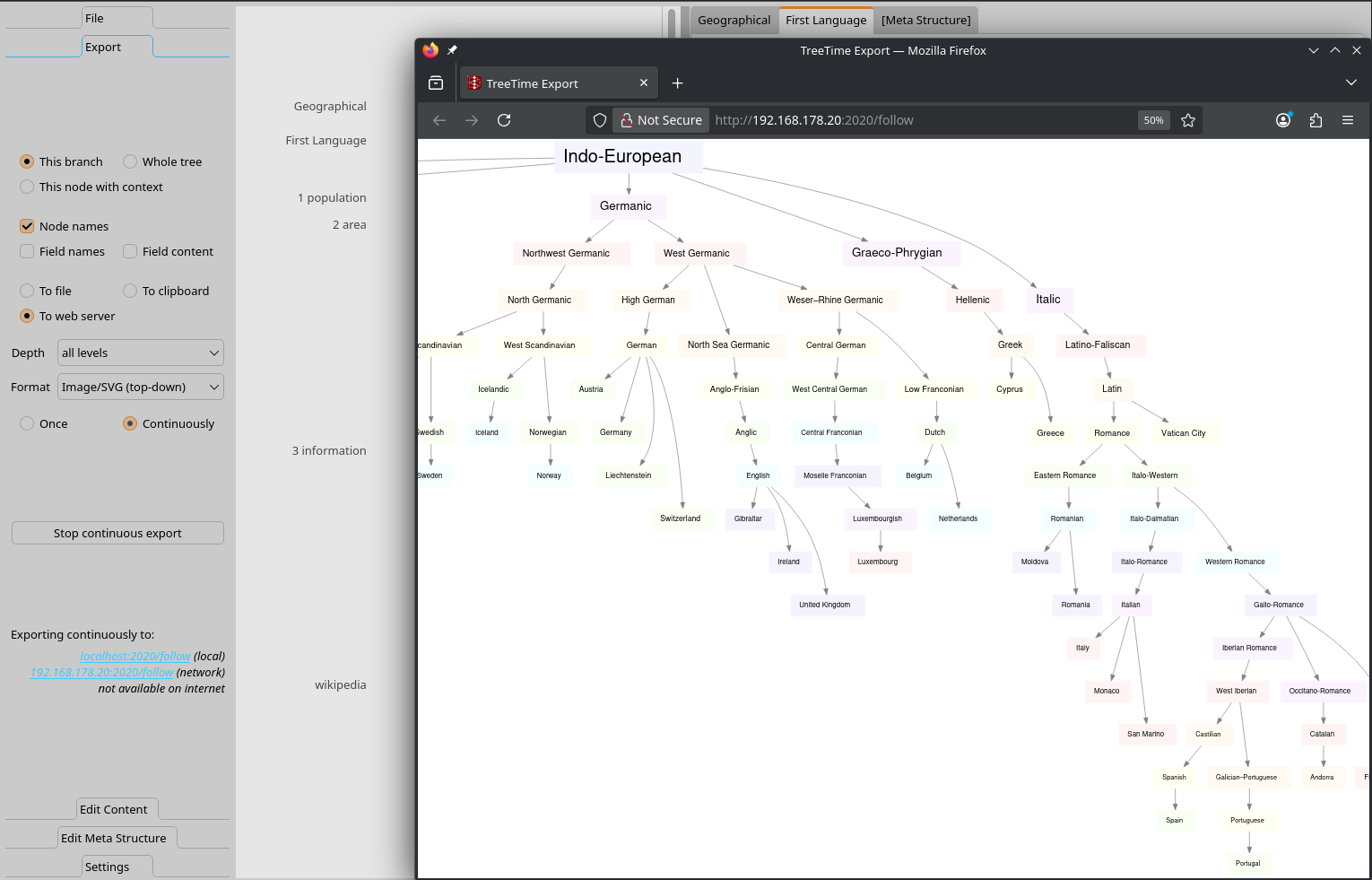 |
|---|
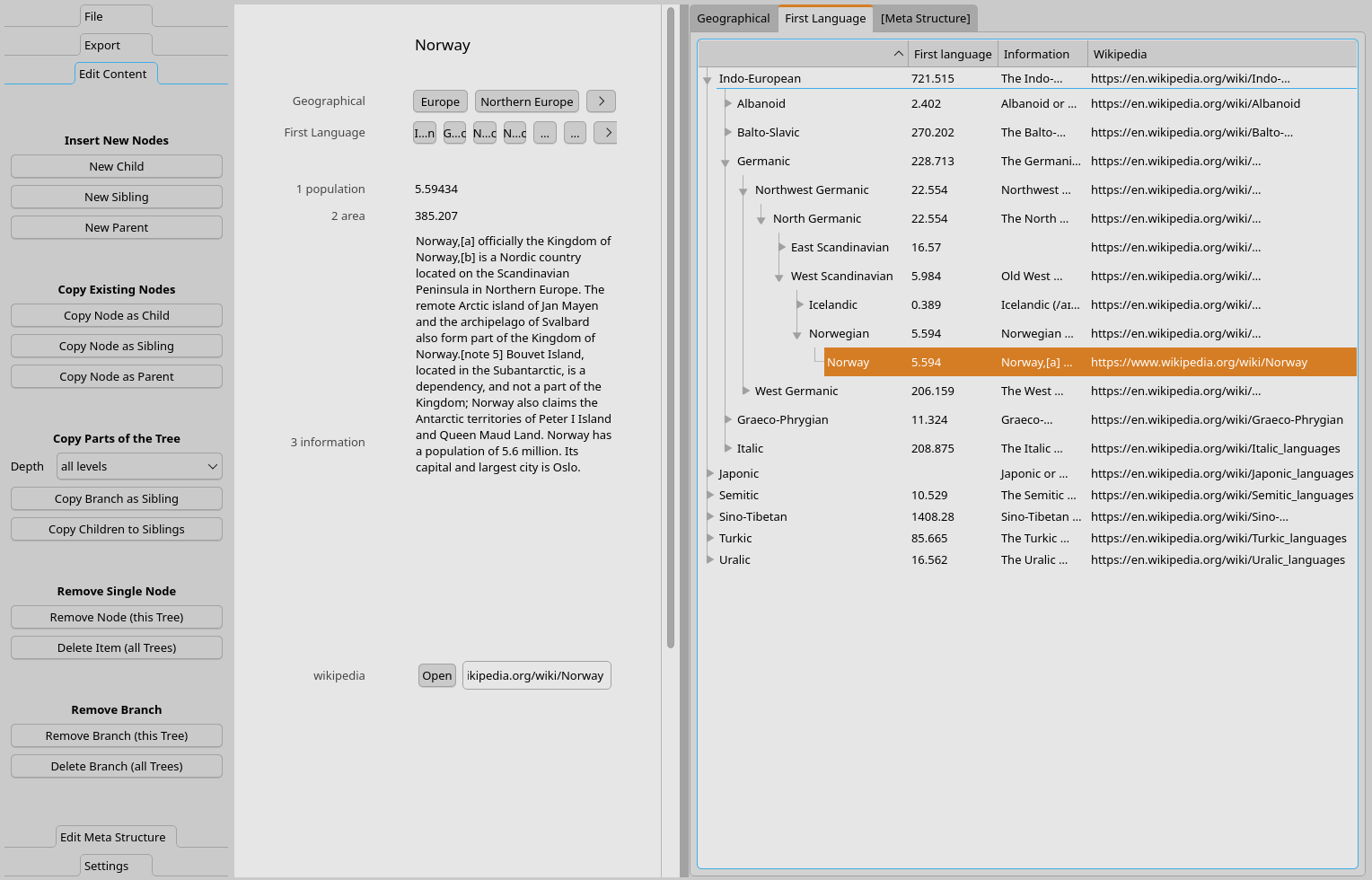 |
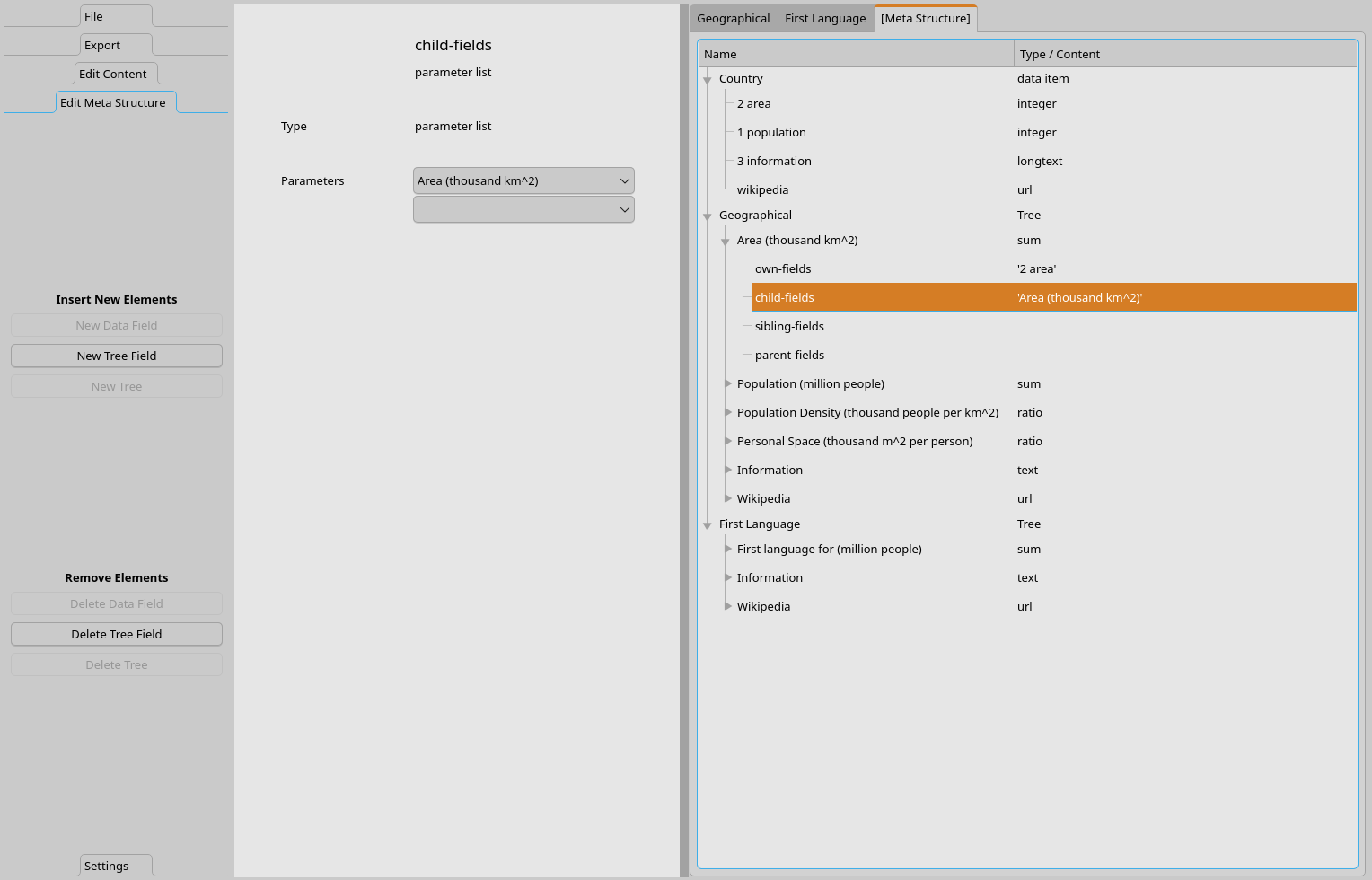 |
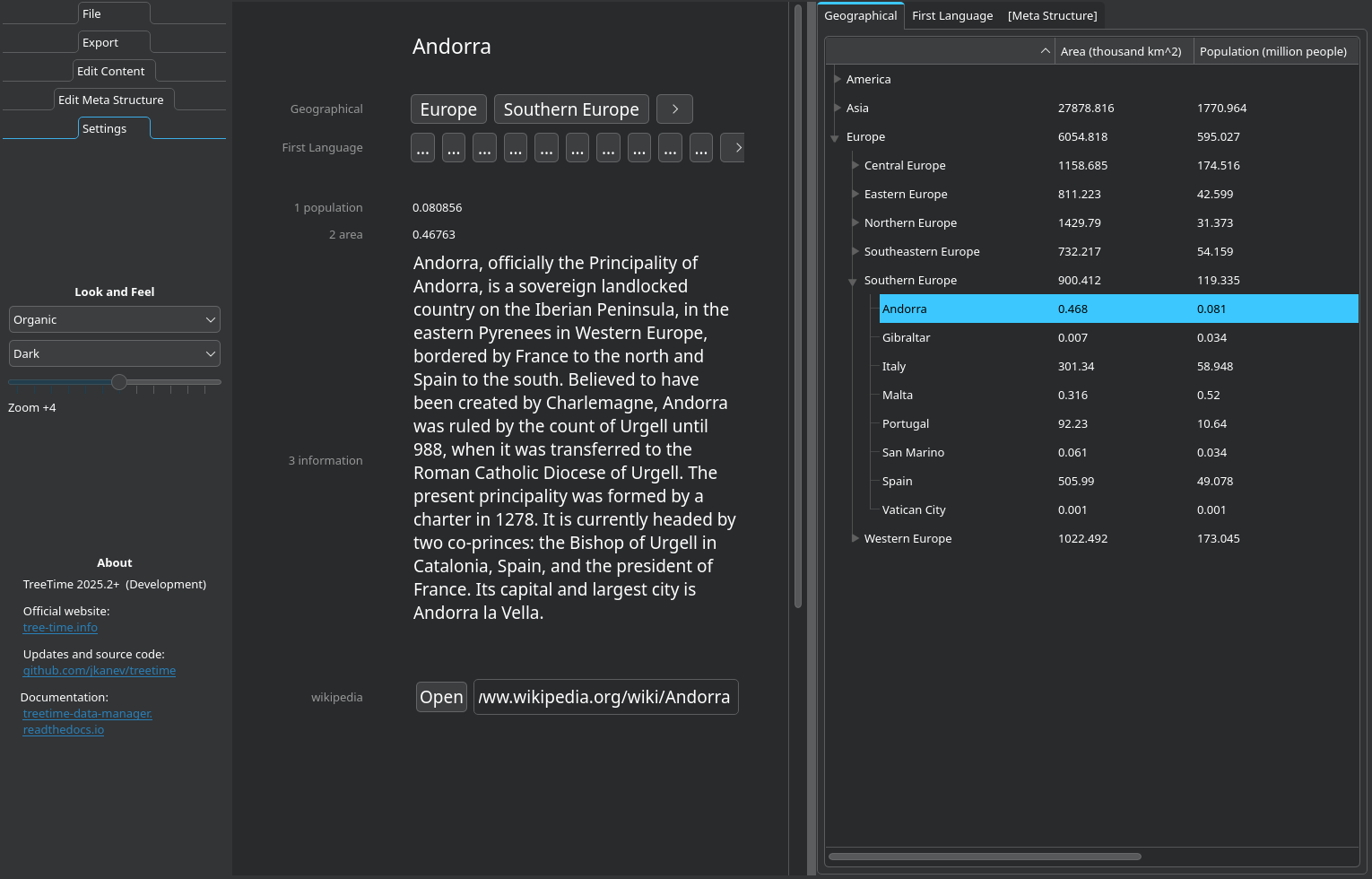 |
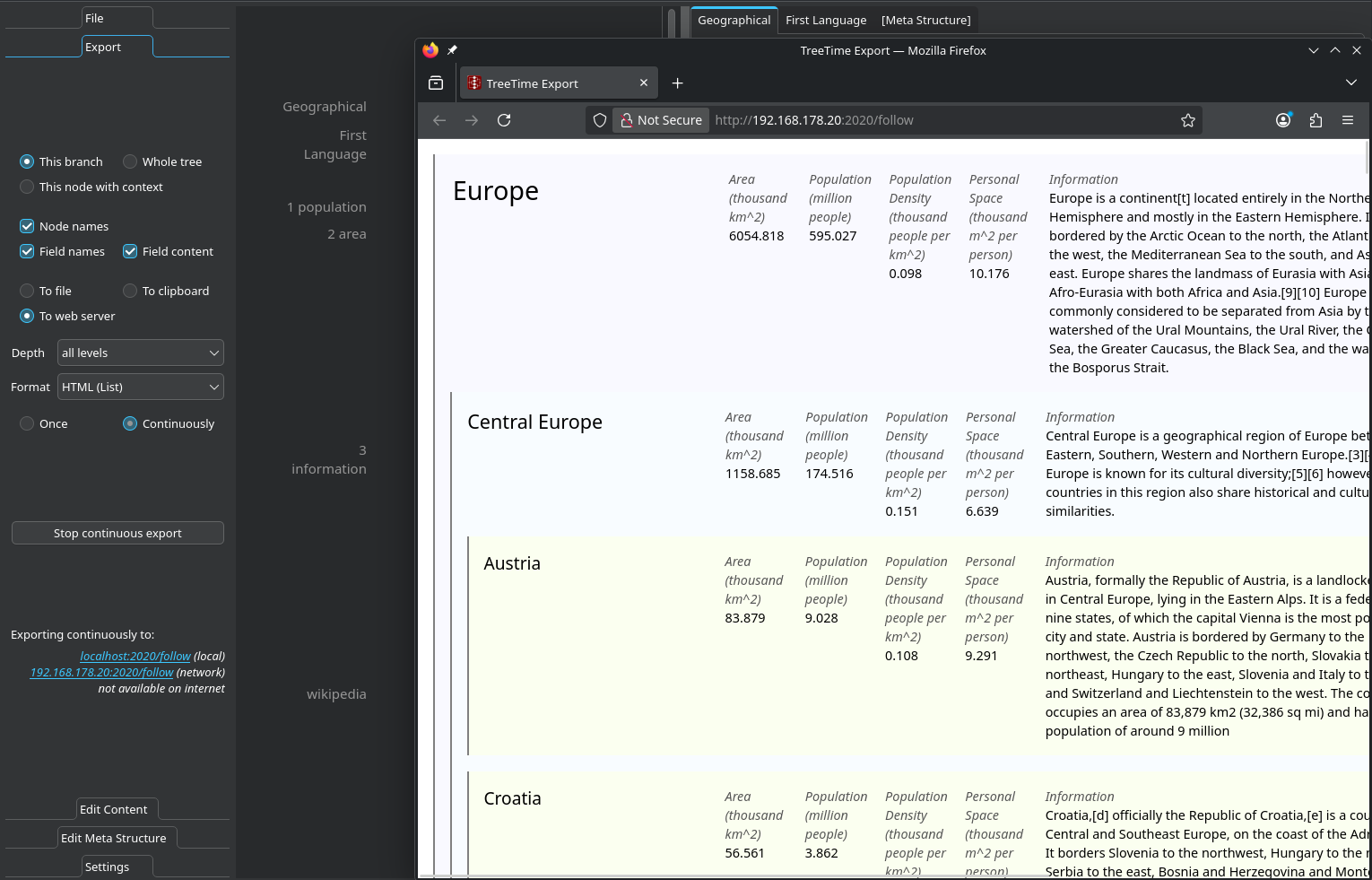 |
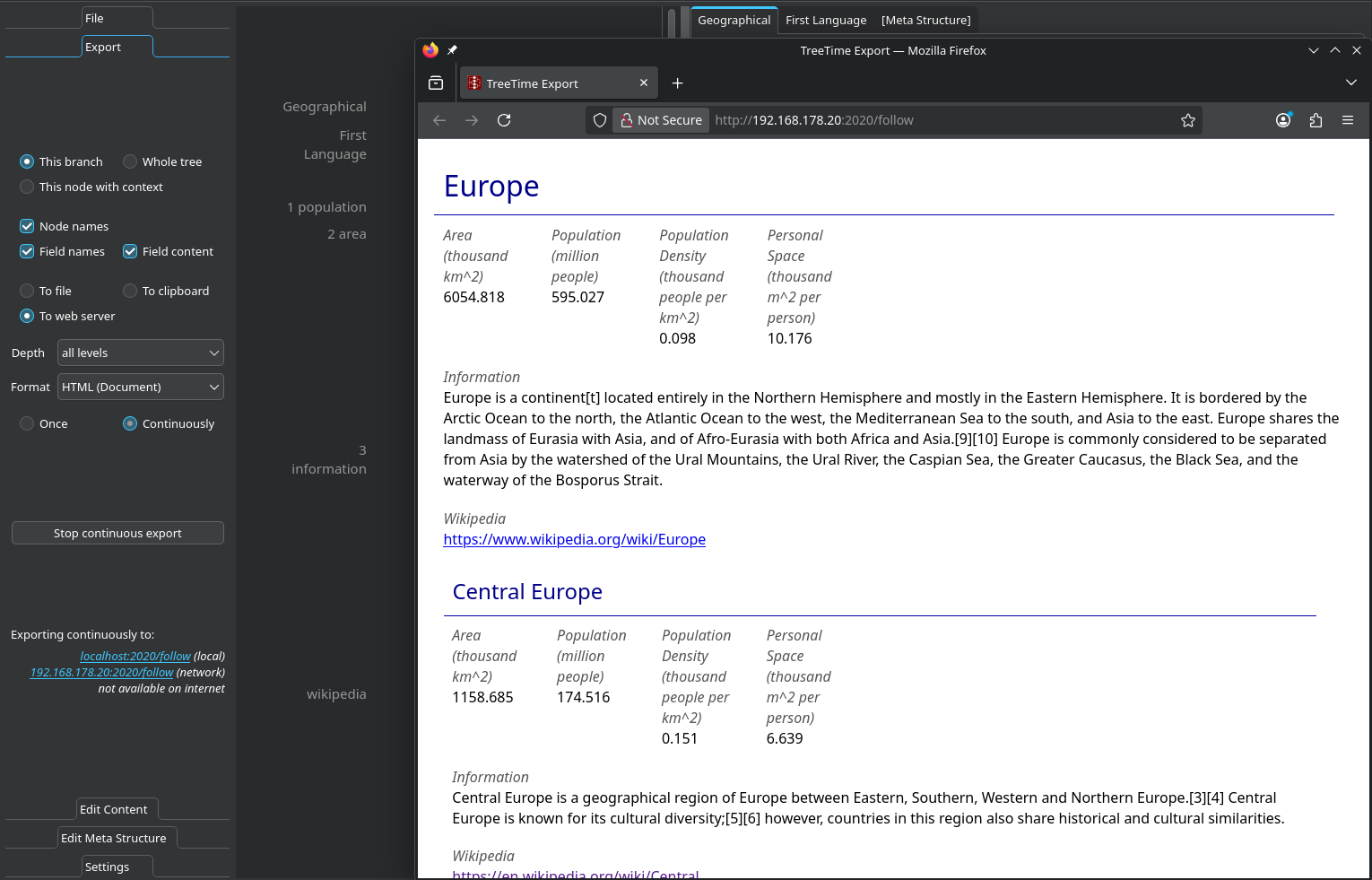 |
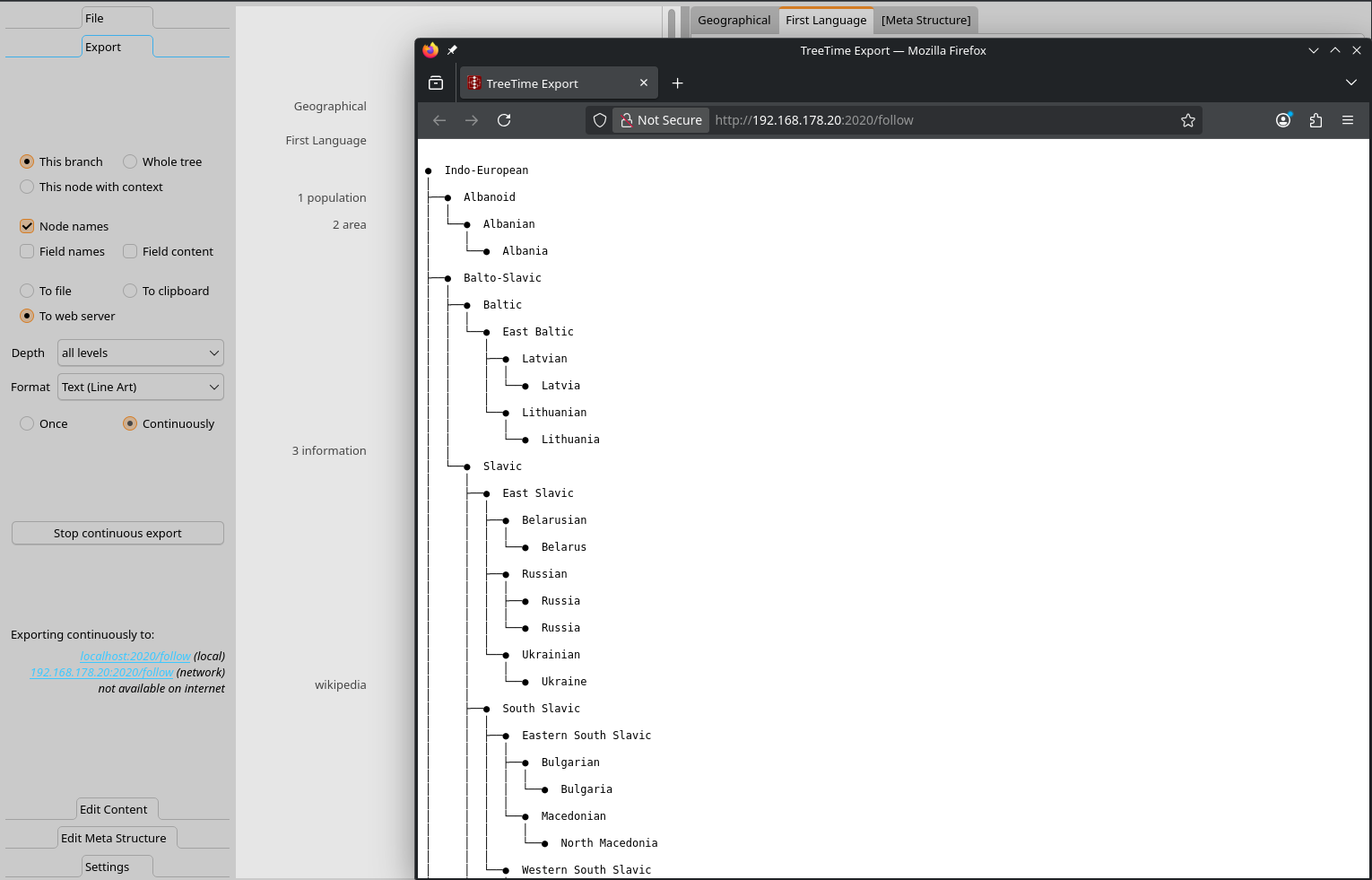 |
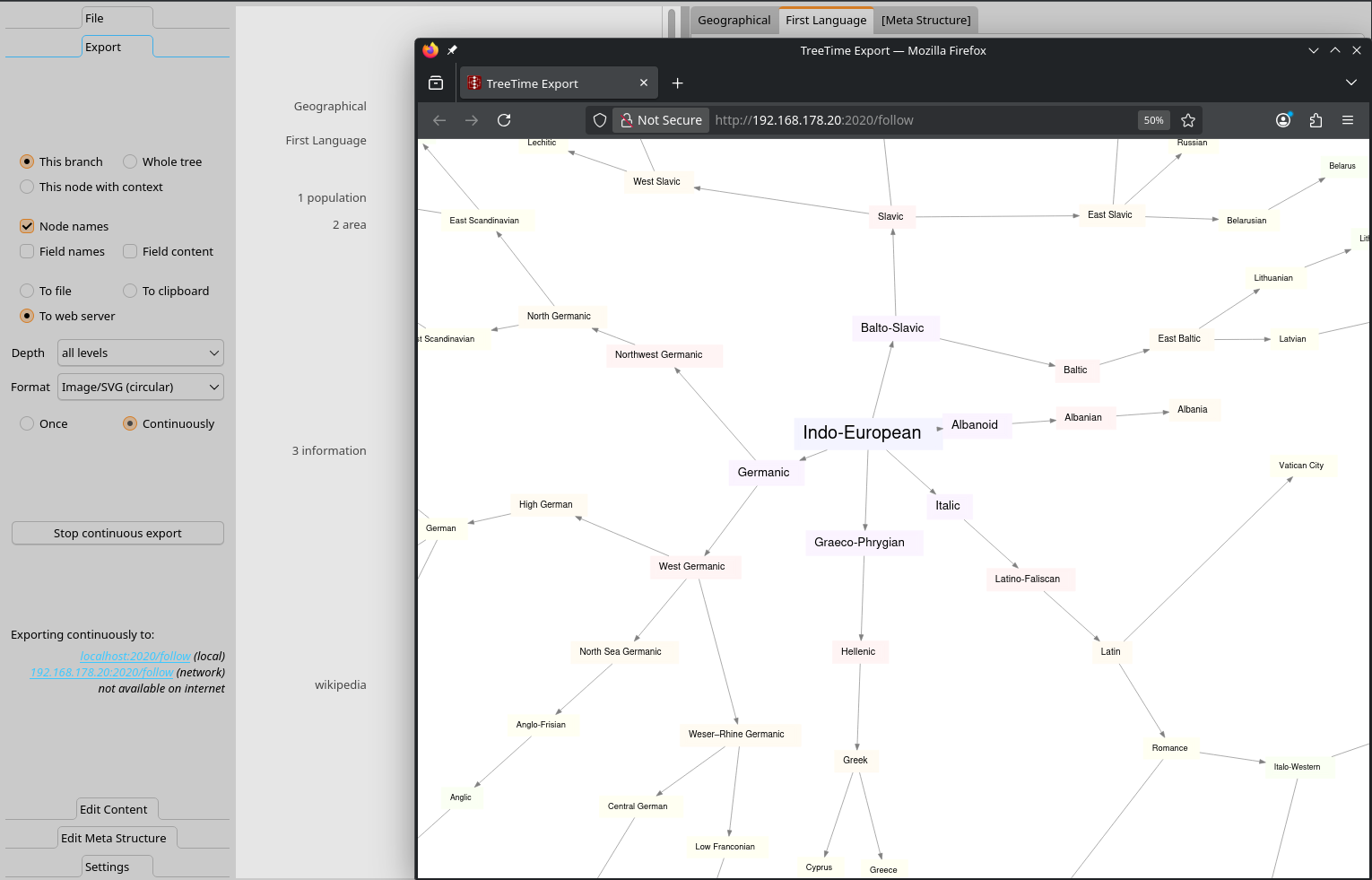 |
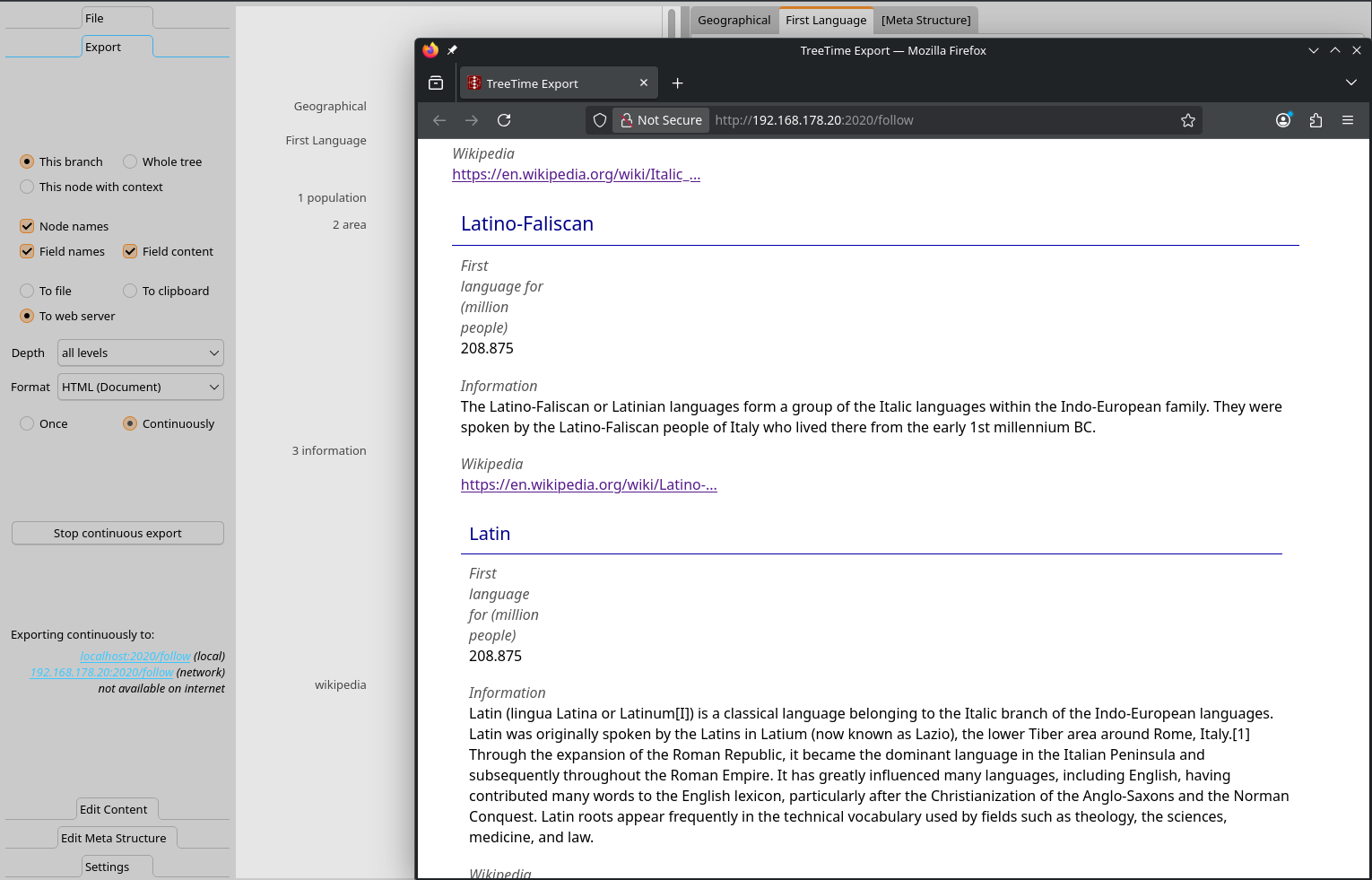 |
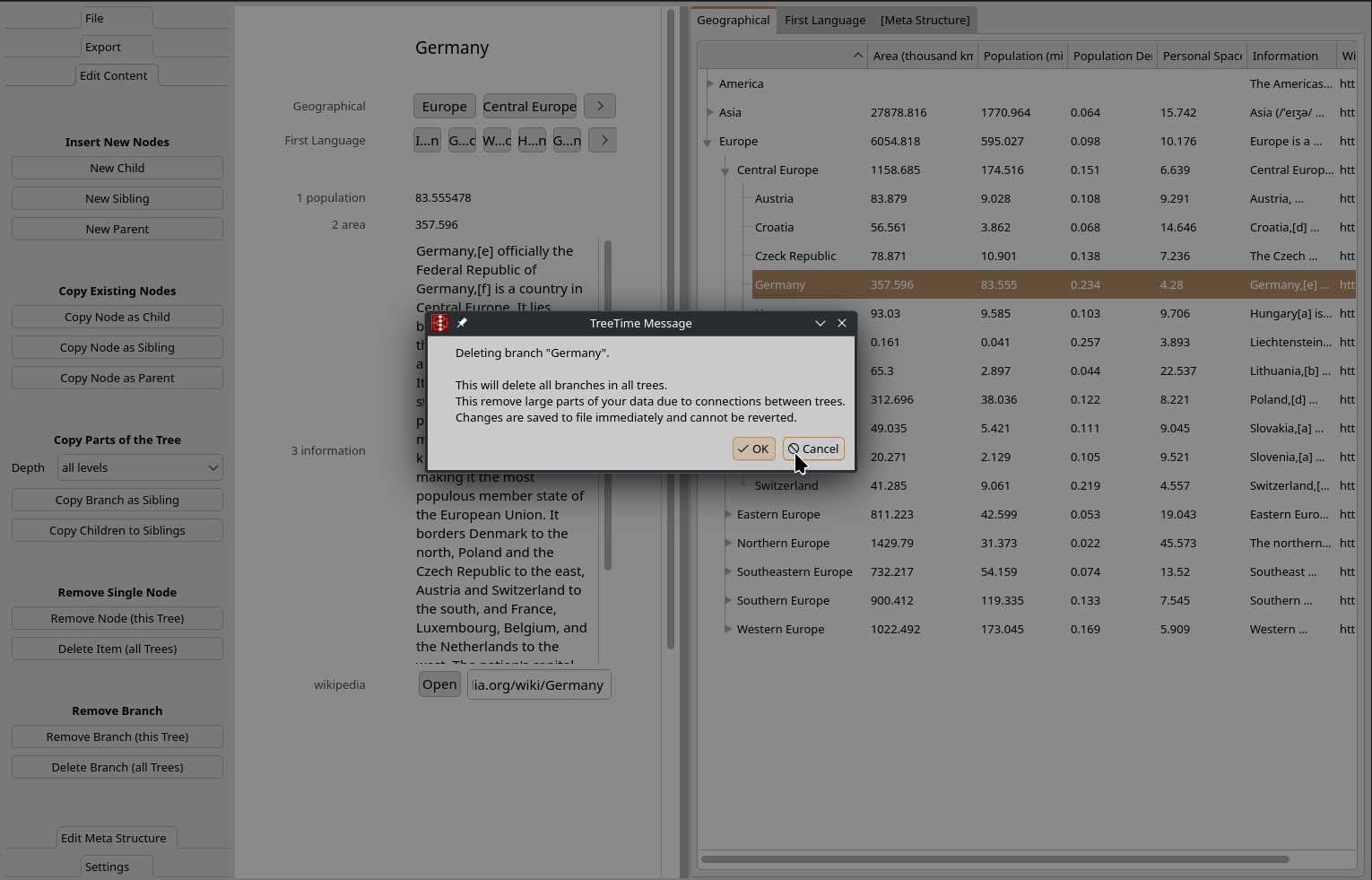 |
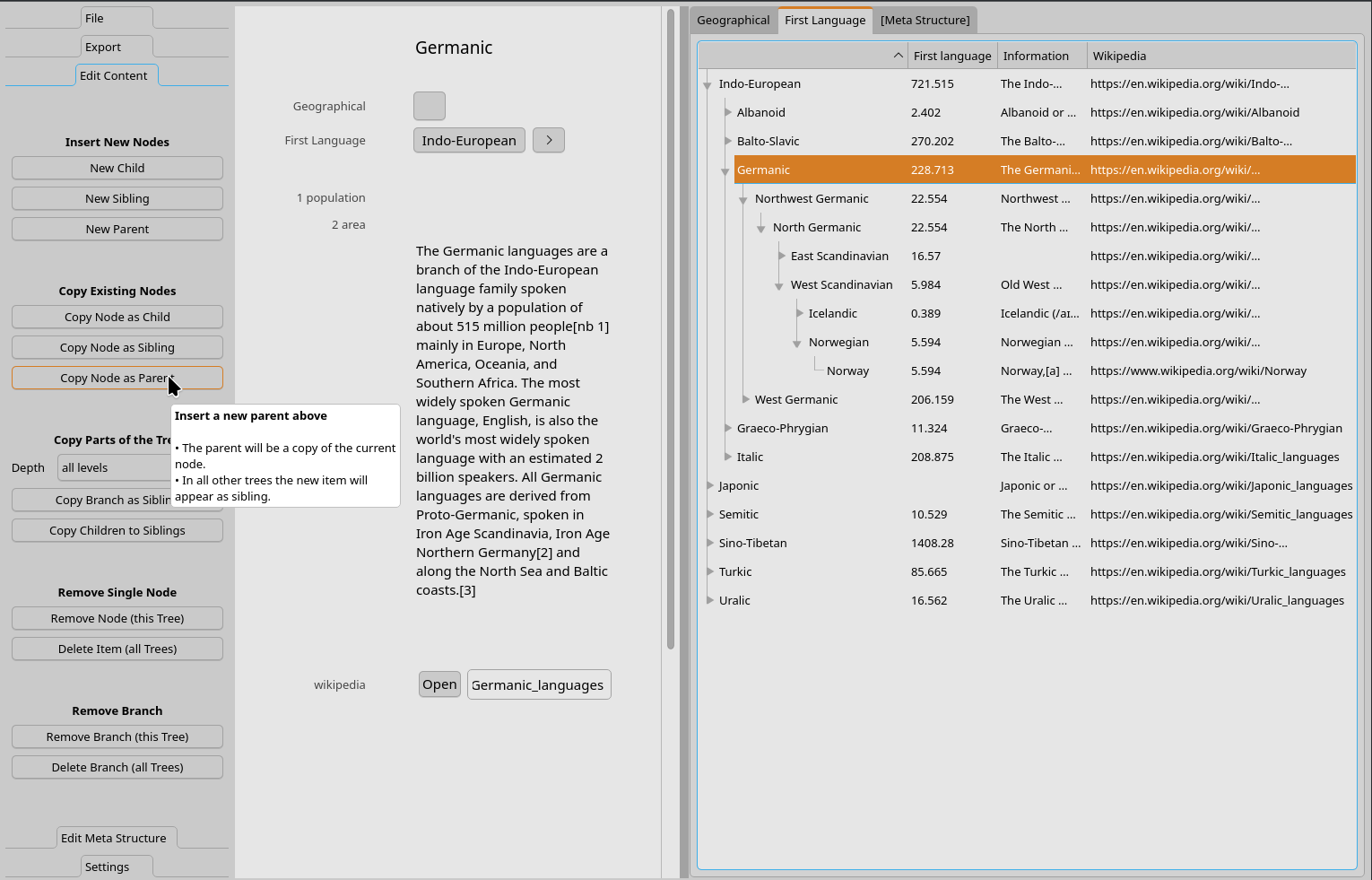 |
|---|